
With a new year comes lots of promises, resolutions, and goals that we all make to ourselves about many things! But one thing that is on my list EVERY. SINGLE. YEAR? Organization. Good Lawd, why can’t I ever just get this under control?!?! Don’t get me wrong, I start out strong. I get most of the house organized how I want it. I get things moved over into calendars and make sure I’m on top of all of the activities we have coming up. And than about 6-8 weeks into the year things start to slip through the cracks. It’s just so hard! One thing that I have found that helps me a TON are the many apps that can be utilized. I love how most of them will sync between my computer, phone, and tablet and I feel so much more in control of things no matter where I am! Check out these 15 Best FREE Organizational Apps to see if there is anything that might be able to help you out!
 1. Evernote – Seriously… this app is my #1 Godsend. I use it for EVERYTHING. I keep track of personal and business notes in here. I keep a weekly To-Do list that syncs between all of my electronic devices. I even have a “Gift Giving” list on here. Throughout the year when I think of things the loved ones in my life mention or want, I quick type it in the list and come the next holiday or birthday, I’m set! Seriously… I use it for everything. Did I mention EVERYTHING?!?!
1. Evernote – Seriously… this app is my #1 Godsend. I use it for EVERYTHING. I keep track of personal and business notes in here. I keep a weekly To-Do list that syncs between all of my electronic devices. I even have a “Gift Giving” list on here. Throughout the year when I think of things the loved ones in my life mention or want, I quick type it in the list and come the next holiday or birthday, I’m set! Seriously… I use it for everything. Did I mention EVERYTHING?!?!
 2. Cozi Family Organizer – This is THE way to make sure your family is all on the same page when it comes to schedules, activities, appointments, and everything in between. I also love that I can make my “Honey Do” list on here and share it with my hubby in real time (I’m not sure if he appreciates this or not, though!). And it syncs among all of the devices it’s on, including the home computer. I probably would have missed a ton of appointments if it wasn’t for this app and I love that my hubby can quickly add in any business trips or nights he may be gone in here so I can quickly plan around them.
2. Cozi Family Organizer – This is THE way to make sure your family is all on the same page when it comes to schedules, activities, appointments, and everything in between. I also love that I can make my “Honey Do” list on here and share it with my hubby in real time (I’m not sure if he appreciates this or not, though!). And it syncs among all of the devices it’s on, including the home computer. I probably would have missed a ton of appointments if it wasn’t for this app and I love that my hubby can quickly add in any business trips or nights he may be gone in here so I can quickly plan around them.
 3. Key Ring – Now this is organization at it’s best! Are you absolutely sick of digging through your wallet every time you’re at a store and they ask for your loyalty card? I know I am, and I feel like a bit waste of space as there is a major line behind me and I have to pull EVERYTHING out of the wallet. Ugh! Well… worry no more. Enter all of your different loyal cards into this app and all you’ll have to do is have someone scan that app and it’s done! No more crowding up your wallet! Wait… there is more! Since the app knows all of the different stores you know frequent, they also send coupons for things at that stores. Organization and a money-saver!
3. Key Ring – Now this is organization at it’s best! Are you absolutely sick of digging through your wallet every time you’re at a store and they ask for your loyalty card? I know I am, and I feel like a bit waste of space as there is a major line behind me and I have to pull EVERYTHING out of the wallet. Ugh! Well… worry no more. Enter all of your different loyal cards into this app and all you’ll have to do is have someone scan that app and it’s done! No more crowding up your wallet! Wait… there is more! Since the app knows all of the different stores you know frequent, they also send coupons for things at that stores. Organization and a money-saver!
 4. EpiCurious – It may be called the Cook’s Companion, but I’d like to think of it more like the Cook’s DREAM! This app has so many recipes I will never even look at all of them, but wow! It has recipes for EVERYTHING! And not only that, but if you’re curious about the ingredients, just bring up the app in the grocery store and it will give you the ingredients for any recipe that you’re looking at! I LOVE that!
4. EpiCurious – It may be called the Cook’s Companion, but I’d like to think of it more like the Cook’s DREAM! This app has so many recipes I will never even look at all of them, but wow! It has recipes for EVERYTHING! And not only that, but if you’re curious about the ingredients, just bring up the app in the grocery store and it will give you the ingredients for any recipe that you’re looking at! I LOVE that!


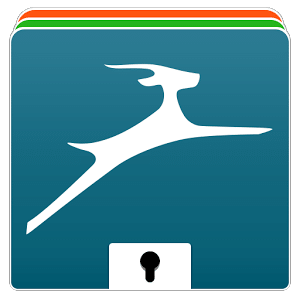 5. PasswordBox, LastPass, or DashLane – Always forgetting your passwords to the 5 million different accounts you have all over the place? I know I’ve always had a big problem with this in the past and it was SO annoying to always have to reset things. Check out one of the 3 apps listed here to help you out with that. Start an account, and know that you’ll never forget a password again! Bonus? If you have a spouse or someone else who you want to make sure you have the passwords for that you will need along the line, you can put them in here, as well, and share what you may need. Love!
5. PasswordBox, LastPass, or DashLane – Always forgetting your passwords to the 5 million different accounts you have all over the place? I know I’ve always had a big problem with this in the past and it was SO annoying to always have to reset things. Check out one of the 3 apps listed here to help you out with that. Start an account, and know that you’ll never forget a password again! Bonus? If you have a spouse or someone else who you want to make sure you have the passwords for that you will need along the line, you can put them in here, as well, and share what you may need. Love!
 6. SavingStar – Whether you’re shopping in a brick and mortar store or online, this is a great app to use if you’re looking to save some money! You get sent offers every week for things that may be on your grocery list. If it is, buy it, and you’ll save money right away! Not sure if something you bought has a deal through SavingStar? Scan your receipt and if something is on there that you missed, it will go into your SavingStar account to use the next time you shop. Genius!
6. SavingStar – Whether you’re shopping in a brick and mortar store or online, this is a great app to use if you’re looking to save some money! You get sent offers every week for things that may be on your grocery list. If it is, buy it, and you’ll save money right away! Not sure if something you bought has a deal through SavingStar? Scan your receipt and if something is on there that you missed, it will go into your SavingStar account to use the next time you shop. Genius!
 7. Grocery iQ – This is a grocery list app sent from heaven! I love that this is an app that can also be shared among all devices with the account because it lets my husband add things onto the list without emails and texts going back and forth. If he’s in a crazy meeting and can’t get away, but wants to make sure that I get the message about a few items he wants at the store, all he has to do is add it in through the app and they will end up in the cart! I also love that I can scan barcodes through this app to get more information on the different things I’m buying. And before long, the app knows what your favorites are and will create a Favorites List for you, too. It has it all!
7. Grocery iQ – This is a grocery list app sent from heaven! I love that this is an app that can also be shared among all devices with the account because it lets my husband add things onto the list without emails and texts going back and forth. If he’s in a crazy meeting and can’t get away, but wants to make sure that I get the message about a few items he wants at the store, all he has to do is add it in through the app and they will end up in the cart! I also love that I can scan barcodes through this app to get more information on the different things I’m buying. And before long, the app knows what your favorites are and will create a Favorites List for you, too. It has it all!
 8. PayPal – Lord knows I couldn’t live without PayPal! Not only does it help me with my business for payments and creating invoices for my clients, but it also helps me SO much on a personal level. Keep information in your PayPal account for the main ways you prefer to pay for things and when you buy things, simply do it through the PayPal option. SOOOO much better than running around digging through your wallet to finish up that online purchase you’re trying to make!
8. PayPal – Lord knows I couldn’t live without PayPal! Not only does it help me with my business for payments and creating invoices for my clients, but it also helps me SO much on a personal level. Keep information in your PayPal account for the main ways you prefer to pay for things and when you buy things, simply do it through the PayPal option. SOOOO much better than running around digging through your wallet to finish up that online purchase you’re trying to make!
 9. Mint – Looking to start the new year with some financial organization in your life! This app has been awesome for my family. Enter everything you have for checking, savings, credit cards, investments, etc. and it will show you everything you need to know in one place. Talk about a great personal finance organizational tool! See some reports to track where your money is going to and create budgets that are obtainable with the information you now have at your fingertips!
9. Mint – Looking to start the new year with some financial organization in your life! This app has been awesome for my family. Enter everything you have for checking, savings, credit cards, investments, etc. and it will show you everything you need to know in one place. Talk about a great personal finance organizational tool! See some reports to track where your money is going to and create budgets that are obtainable with the information you now have at your fingertips!
 10. Pinterest – An organizational tool, you say? You bet! Now that Pinterest lets you have many “Secret” boards that you can create, I use this ALL the time to keep things organized for events I may be planning. Need ideas and pictures for the birthday party I’m planning for my son or daughter? I create a secret board for the event and Pin away! I ALWAYS needs ideas for gifts for teachers, grandparents, the hubby, etc. Now I create a bunch of private boards and pin what I’m looking for to each board! Works like a charm! When I get in a pickle and need a quick idea for one of these things…. BAM. I’m ready to go!
10. Pinterest – An organizational tool, you say? You bet! Now that Pinterest lets you have many “Secret” boards that you can create, I use this ALL the time to keep things organized for events I may be planning. Need ideas and pictures for the birthday party I’m planning for my son or daughter? I create a secret board for the event and Pin away! I ALWAYS needs ideas for gifts for teachers, grandparents, the hubby, etc. Now I create a bunch of private boards and pin what I’m looking for to each board! Works like a charm! When I get in a pickle and need a quick idea for one of these things…. BAM. I’m ready to go!
 11. Asana – This is a great app for all of you mom-preneurs out there! I use it for all of my client information. I can break out all of my client data that I have, and than create different projects within each client. I can set up due dates and write notes to make sure I have everything I need in one place. The best part? I can share what I deem appropriate with that specific client so they can add things as needed and change things they may want to rework. SOOO much better than exchanging a million emails back and forth!
11. Asana – This is a great app for all of you mom-preneurs out there! I use it for all of my client information. I can break out all of my client data that I have, and than create different projects within each client. I can set up due dates and write notes to make sure I have everything I need in one place. The best part? I can share what I deem appropriate with that specific client so they can add things as needed and change things they may want to rework. SOOO much better than exchanging a million emails back and forth!
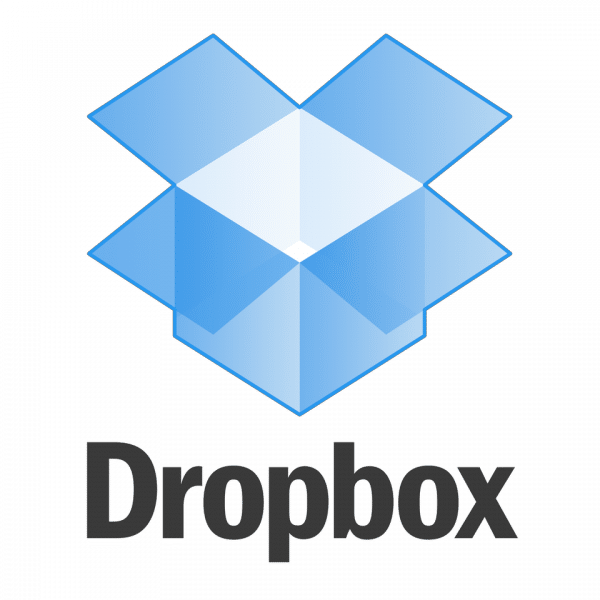 12. Dropbox is such a great tool to make sure I can quickly share or receive documents, pictures, or items I may need from friends, family or clients. For example, one of my clients will send me Dropbox Pictures I’ll need to finish a project for her, or I get a Dropbox folder created with pictures of a specific family event that I can share with my mother-in-law. Works like a charm!
12. Dropbox is such a great tool to make sure I can quickly share or receive documents, pictures, or items I may need from friends, family or clients. For example, one of my clients will send me Dropbox Pictures I’ll need to finish a project for her, or I get a Dropbox folder created with pictures of a specific family event that I can share with my mother-in-law. Works like a charm!
 13. myHomework – Have someone who is in school and could use a little extra kick to make sure assignments, due dates, and responsibilities don’t get dropped? Maybe it’s you! Whoever it may be, check out this great app. Talk about a great way to stay organized when it comes to school work in the 21st century! Don’t forget your class times, don’t forget where all your classes are, and it also has the great capability to integrate with a Teachers app that can be used to push out things to this app. Can you imagine? I love this!
13. myHomework – Have someone who is in school and could use a little extra kick to make sure assignments, due dates, and responsibilities don’t get dropped? Maybe it’s you! Whoever it may be, check out this great app. Talk about a great way to stay organized when it comes to school work in the 21st century! Don’t forget your class times, don’t forget where all your classes are, and it also has the great capability to integrate with a Teachers app that can be used to push out things to this app. Can you imagine? I love this!
 14. Timeful – Feel like you can’t keep all of your appointments straight and you’re scrounging for time to add in the things you need to actually do?! Than check out this app. Keep everything in one place and let it suggest to you when you may have time to add in things you forgot about. It’s like your own little personal assistant!
14. Timeful – Feel like you can’t keep all of your appointments straight and you’re scrounging for time to add in the things you need to actually do?! Than check out this app. Keep everything in one place and let it suggest to you when you may have time to add in things you forgot about. It’s like your own little personal assistant!
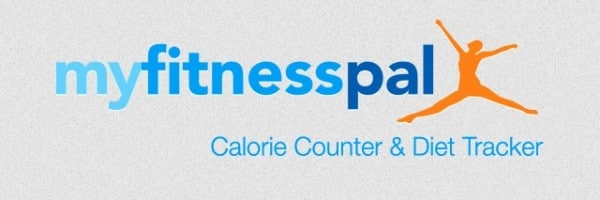 15. MyFitnessPal – Count your calories, track your exercise, and get great suggestions on foods that may help you reach your health goals. Keeping a fitness journal is proven to help with goals you may make and this app also lets your enter the exercise you did and it will tell you how many calories you burned. What a great way to keep your fitness goals organized!
15. MyFitnessPal – Count your calories, track your exercise, and get great suggestions on foods that may help you reach your health goals. Keeping a fitness journal is proven to help with goals you may make and this app also lets your enter the exercise you did and it will tell you how many calories you burned. What a great way to keep your fitness goals organized!
I’m determined to make 2015 my best year yet and in order to do that, I need to make sure my goals are clear and my life stays organized. I’m going to make this work and work well! I hope you all are super successful with any organizational changes you hope to make in your life in this new year, too!
How do you manage your life electronically? Do you use any specific FREE Organizational Apps that weren’t mentioned above? Comment below and let us know!


Leave a Reply