Welcome to Saving by Design! Here are a few features that will help you navigate the site 🙂
Home Page
When you arrive at the site you’ll be on the Home Page. Here you’ll find the day’s posts with the most recent one always being on top. To see posts farther back just scroll to the bottom of the screen and click on “Older posts.”
Menu Bar
Across the top of the page you’ll see a menu bar that looks like this…
This is where you’ll be able to find out some general information about what Saving by Design offers and couponing.
Tag Cloud

Use the tag cloud in the sidebar on the right to view all the posts from a specific store. The larger the letters, the more posts you’ll find for that store.
Coupon Database
If you are looking for a coupon for a specific product, head to the Coupon Database. Just enter the name of the product you are looking for and if there is a coupon available you’ll see it listed in the results of the search. Note that your search will be for the exact phrase that you type.
Search Bar
To search Saving by Design for past posts you want to use the search bar found in the upper right under the menu bar. It looks like this…
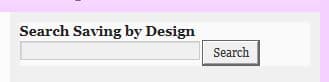 Use this search box to look for products, stores, coupons, and deals that were posted…anything that you would like to find information about on Saving by Design.
Use this search box to look for products, stores, coupons, and deals that were posted…anything that you would like to find information about on Saving by Design.
Print Option
This feature comes in very handy for store matchups or anything else that you may want to print. At the top left of each post or page you’ll see a ![]() button. Click on this button to print any post or page. A pop-up window will open and you’ll be able to remove any text or images that you don’t need printed simply by clicking on it.
button. Click on this button to print any post or page. A pop-up window will open and you’ll be able to remove any text or images that you don’t need printed simply by clicking on it.






Leave a Reply